The digital age is here! If you mentioned the term smart device or cloud service to the average mortal twenty-odd years ago, chances are they’d fire you a suspicious look and assume you were a time-travelling robot from the future.
Fast forward to 2021, and these concepts are regular features in our everyday lives. We use technology in all aspects of our existence; for work, socialising, shopping...and now, more than ever, in classrooms.
Indeed, ICT in schools— or Ed Tech—can be a vital tool for educators and only serve to enhance the learning experience for students immersed in the education system.
Even slow adopters of new technology were encouraged to rethink their methods during the first nationwide COVID lockdown. Remote learning and the use of cloud services such as Google Workplace or Microsoft Office365 and Teams became the norm, while the adoption of smart devices on school networks increased to an astonishing degree.
Did you know the DFE supplied 1.3 million extra devices in 2020? That’s without taking into account the extraordinary purchasing by schools themselves! Never before have students and staff had this much access to computer technology.
Cloud technology and devices
The transition to cloud technology and the widespread introduction of devices in education is clearly an encouraging development, and the UK is leading the way when it comes to the effective use of technology in the classroom.
But the story doesn’t end there. Educators have an array of practical elements to consider if they hope to maintain a functioning ICT system. How will they support the networked devices and ensure they have sufficient bandwidth to connect to the cloud? How will they keep the process safe and secure? Do they have the full range of in-house skills to develop, support and maintain their Ed Tech estate?
In this blog, we’re looking to analyse the differences, disadvantages and positives linked with the two schools of thought on the subject. Is it better to use an in-house team or an IT support company and Managed IT Services for schools? Or, perhaps, an amalgamation of the two?
Let’s find out!
In-house or specialist IT Managed services provider (MSP)?
There’s no binary answer to be found here: it all very much depends on the individual school, its size, and whether it’s a standalone school or part of a multi-academy trust. It’s also important to consider the adoption scale of IT within the school.
Let’s dive into a few example schools and discuss which model might fit in each scenario.
Primary schools
St Mary’s is a two-form entry primary school. Having already fully-embraced Office365, they were able to implement Microsoft Teams for pupils and teachers during the first lockdown of 2020.
The school has an onsite server with around 200 devices on-site— ranging from iPads, several Chromebooks, some desktops in an IT suite, two trolleys of Windows laptops, an interactive panel display in each classroom, and a range of printers, laptops and desktops for teaching and office staff. They are encouragingly kitted-out when it comes to IT hardware!
St Mary’s has Wi-Fi throughout the school, and their network is of an acceptable standard for current usage. The school has a designated IT lead, Claire—also a teacher—whose time is limited to invest in proactive support. Instead she endeavours to fix issues as they arise, while also advising the school on strategic developments for IT
This is a fairly typical set-up for a primary school, and the wide range of network-connected devices dictate the need for multi-skilled IT support.
Unfortunately, St Mary’s budget does not stretch enough to employ a full-time IT technician—nor is there any real need for one— but clearly the IT lead is unable to provide effective support.


What are their options?
Internal part-time IT technician
St Mary’s could employ an internal part-time IT technician, perhaps working once a week in the school to fix the issues that Claire cannot manage and carry out some routine preventative maintenance like updates, patching and servicing.
Pros and cons
The advantage of this approach is that the school can employ a valuable team member who is focused exclusively on their set-up. They have the potential to provide IT training to students and staff, while investing time in strategic planning and improvements. The flip side is that it can be difficult to source this kind of role due to the limited budget and hours, meaning the individual's skills may be limited.
Internal part-time IT technician and MSP
Another option might be to employ an internal part-time IT technician AND a managed service provider. This model retains the benefits of option 1 but with the added advantage of working with an education specialist MSP who can provide proactive monitoring and management of the network and devices—often fix issues before they become a problem!
An MSP can also provide additional on-site cover—either for fault rectification or to provide holiday and sickness cover. This approach would also assist Claire and the internal IT technician on the strategic plan for the school.
Pros and cons
This model offers a broader skillset of IT support within the school. By employing an educational specialist MSP, the school and its internal staff will benefit from their knowledge of practices in similar schools. The disadvantage of this approach is that it’s likely to be more expensive, and the issue of in-house recruitment remains.
Educational specialist MSP
Finally, another solution for St Mary’s might be to fully outsource IT support to an education specialist MSP.
This model has become fairly commonplace for this type of primary school over the past few years—although many still favour ‘traditional’ break/fix IT companies, who generally only react to issues when they arise.
By working with an Ed Tech specialist, the school will have access to advanced 3rd line support skills right across their company—something that option 1 would be unlikely to deliver.
The standard model for this type of school would be that the MSP provides an onsite technical consultant—perhaps for 2 hours each week—to assist Claire in the day-to-day planning and improvements on the network, whilst also providing full monitoring and reactive support
Pros and cons
The benefits of hiring an MSP is that they will deploy a remote monitoring and management tool (RMM) which will proactively patch, update and fix multiple issues before they become problems. It’s also likely to be more cost-effective than either option 1 or 2. The downside is that the selection of the right MSP can be difficult unless the school SLT team and business manager has experience in this field.
Secondary/high schools
Established in 2008, Newlines Academy is a high school with 1200 pupils. The academy has a wide portfolio of devices—nearly all of its pupils have access to Chromebooks and Google Workspace while the school’s business and teaching staff use Office365.
The academy also has interactive panel displays in their classrooms, an auditorium with an ageing Wi-Fi and network set-up; a leftover legacy from the Buildings Schools for the Future (BSF) programme.
The school employs a full-time Network Manager, David, and an IT apprentice, Yasmin, in her 2nd year—who carries out the day-to-day tasks needed to keep devices connected and running.
David is part of the school’s SLT and provides quarterly reports on devices, challenges and strategic spend needs. David spends much of his time on 2nd and 3rd line faults issues which restricts his bandwidth to focus on strategy.
This is a fairly typical set-up for a high school, and the constraints this model offers limits and frustrates David.
What are their options?
Additional apprentice
As Yasmin is nearing the end of her apprenticeship, Newlines Academy has the option to employ an additional apprentice. Subject to a skills audit, Yasmin should be ready to tackle more of the 2nd line issues, and recruiting a new team member will free up some of her time on the 1st line issues.
Pros and cons
This approach would create more bandwidth for David and Yasmin while also generating some valuable employment opportunities in the local area—perhaps even for a Newlines school leaver—which, in itself, would be a cost-effective solution.
The drawback of this model is that the apprentice would require plenty of support and mentoring which might impact on David’s time. Indeed, ensuring an on-site apprentice is equipped with the necessary skillset can be challenging.


Apprentice via an MSP
An alternative approach would be to employ an apprentice via an MSP and sign up for escalated 3rd line support with service desk; a similar model to option 1 but with the onus on training and CPD being focused squarely on the MSP. By signing up for escalated 3rd line support, the school would also benefit from a wider skillset of 3rd line technicians at the MSP and would likely profit from a RMM tool being deployed.
Pros and cons
Many education specialist MSPs offer this kind of model—they are able to carry out the recruitment, vetting, skills audit and training of the apprentice. Meanwhile, taking an escalated support agreement with RMM and access to a service desk means the school would gain a single pane of glass from which to log tickets, manage the network and receive the full support of the MSPs team of technicians.
This, however, is a more expensive solution than option 1 and the apprentice would not be a school employee.
IT support as a managed service to an MSP
The final option would be to outsource IT support as a managed service to an MSP. Using this model, the entire network is managed by the MSP. They will often provide an onsite team to run the infrastructure of the school. David would then be fully focused on strategy, thus freeing up his time to ensure that IT improves educational outcomes rather than fixing issues. He would work closely with the MSP.
Pros and cons
The benefits of this kind of system is that the MSP would work under strict service level agreements, meaning response times are included in the contract. They will provide highly-detailed monthly reports to enable David to report to SLT. Yasmin, meanwhile, will become part of MSP’s team, benefiting from the opportunities working as part of a larger specialist company.
As well as the cost of this approach, another factor to consider, when creating an external skills and knowledge base at the site, is the loss of that vital expertise once the contract ends.
Multi-academy Trusts

FTCD Trust is a growing MAT with 10 schools comprising 2 high schools and 8 feeder primary schools. The two high schools each have in-house support teams but lack 3rd line skills, while the primaries have a selection of different break/fix IT support companies supporting them.
The MAT has recently appointed a chief technology officer to look at standardizing the IT set-up to improve cross-campus collaboration.
Each school has made its own systems and purchasing decisions up to the point they joined FTCD, and, as such, there is a healthy mix of technology commonly found in education facilities: iPads, Chromebooks, Windows devices—even a handful of Kindle Fires on their networks.
What are their options?
Centralised support
They could go down the route of centralised support. By utilizing the high school network, they can create a whole trust support model with centralised purchasing. This would involve employing a service delivery manager to run the service desk and ensure each school has support resources available when they most need it. The academy would also need to employ two 3rd line technicians to work across schools on escalated tickets.
Pros and cons
The value of standardization cannot be overstated, and there are a multitude of benefits adopting this approach. When all the users have access to the same equipment and systems, it encourages familiarization and efficiency. It also offers the chance for the academy to build internal skills and reduces the reliance on multi-support providers.
The drawbacks? You guessed it: recruitment of highly-skilled line 3 engineers can be prohibitively expensive. It can also be a challenge to keep the entire internal team’s skills up-to-date.

Centralised support with 3rd line escalated support
Alternatively, the academy might see the value of centralised support with 3rd line escalated support, which provides all the benefits of option 1 without the need for the Trust to employ the highest paid and highest skilled 3rd line technicians. These can be provided by an MSP where the Trust has the ability to escalate tickets externally.
Pros and cons
This is likely to be more cost-effective than option 1 and eradicates the issue of recruitment and potential skills gaps. This model will also provide all-year-round cover for the academy.
Unfortunately this approach would stifle some of the career progression possibilities for the in-house team—although many MSPs will employ direct once the technician reaches level 3.
Ed Tech specialist MSP
The last option for the FTCD Trust would be to outsourcesupport to an Ed Tech specialist MSP. The Trust’s CTO would work purely on education outcomes of the school’s technology and ensure that the FTCD is in control of its Ed Tech strategy.
The Trust would work closely with the MSP, who, in turn, would bring a wide range of skills and sector-based knowledge. Essentially, the MSP does the heavy lifting in terms of IT support; remotely monitoring all the networks and devices with its own staff. The MSP will also have greater purchasing power, assuming they look after multiple MATs and will benefit from cost savings across the IT estate.
Pros and cons
The upside of this approach is that the specialist Ed Tech MSP will have a huge number of resources and technicians available to support the Trust and its associated schools. They will also provide the MAT with new ideas and processes to help shape the strategic planning with the CTO. Meanwhile, recruitment is no longer an issue and the MSP will work to strict SLAs
As far as costing goes, we’re looking in similar territory to option 2. And, while most Ed Tech MSPs are flexible, there could be extra costs for certain projects or device installations that might fall outside of the contract terms.
How can Computeam help?
Computeam are a specialist, education-only MSP. We offer a multitude of services to schools across the UK from our local hub offices in Manchester, Somerset and the Midlands —from support, internet, network, managed print, VoiP and security services.
As you might expect for an Ed Tech specialist, we are at the forefront of the industry—working with key partners such as the DfE, Microsoft and Google education and all the highest-quality suppliers of education hardware solutions. In addition, Computeam are on all of the major DfE and National IT frameworks such as CCS RM6103, NPS Wales, CPC and Everything ICT.
As education specialists, our mission statement forms part of our core values: to improve education outcomes using technology. We employ people who want to work in the Ed Tech sector—and some that have valuable real-life experience in the education system. The common thread of all our employees is that they share the same ethos. They want to ensure that each and every client Feels the Computeam Difference.
Making the right choice
When it comes to finding the right Ed Tech set-up for your school, we understand the decision isn’t always straightforward, and there are many factors to consider when finding a good fit. As trusted partners to over 450 schools across the UK, we pride ourselves on offering expert advice and consultation when it comes to making the right Ed Tech choice. Every school is different, and we will put all our efforts into finding the perfect IT solution for your facility.
Whether you’re looking to operate in-house or make use of a specialist IT managed services provider, Computeam will identify the most effective system for your school.
If you’d like to discuss your options further with the team, please don’t hesitate to get in touch.
Posted on August 26th 2021


 Learning Locker
Learning Locker Climate project
Climate project