As schools continue to embrace technology in the classroom, IT budgets have become a top priority for school administrators. However, with limited funds and ever-increasing demands, it can be a daunting task to stretch the budget to meet the school's IT needs. Here are some tips to help you maximise your school's IT budget and ensure that students have access to the technology they need to succeed.

1. Plan and prioritise
Before allocating your IT budget, you need to develop a comprehensive plan that identifies your school's technology needs. Determine what devices, software, and infrastructure your school requires to meet its educational goals. This plan should prioritize technology needs based on urgency, impact on student learning, and long-term cost-effectiveness.
If this feels a bit overwhelming, start with educational goals, and take those to a provider who will be able to help advise on the best ways to meet those goals using techology.
2. Invest in equipment
What exactly do we mean by this? Often when it comes to budgeting, it's tempting to go for the cheapest option. However, cheapest doesn't necessarily mean it's making the most of the budget. There are a myriad of ways that good quality equipment can save money in the long run including the reduction of maintenance and repair costs being subject to heavy use, as well as things like a longer battery life and quicker charge time reducing the amount of electricity required. This might seem minimal for one laptop, but multiplied across an entire school or even a MAT, and it soon adds up over time!
3. Leverage cloud computing
Cloud computing allows schools to access software and storage resources without having to invest in expensive hardware. By leveraging cloud computing, schools can save on hardware, maintenance, and upgrade costs while providing students and teachers with access to the latest software and resources.
Using the cloud can also mean reduced support costs, as IT engineers are able to help remotely more often, rather than needing to be called out to site.

Case Study: Trust wide cloud technology adoption
Vantage Academy Trust
We designed and delivered a cloud-based transformation programme incorporating both Microsoft 365 and Google Workspace for Education that has increased access to digital learning, streamlined administration, improved safeguarding & security and put ICT on a sustainable footing in terms of both cost and environmental impact.
4. Utilise technology to reduce costs
Not only can it help improve student learning outcomes, technology can also help schools reduce costs by streamlining administrative tasks such as record-keeping, scheduling and communication. By introducing some automation, the workload of both administrative staff and teachers can be reduced, saving time in their day to complete other tasks.
5. Work with an IT support provider
We promise we're not just saying this because we are one. You might think something is beyond your budget, and yet there could be another solution you're unaware of. Providing expert advice on technology solutions, managing IT infrastructure, and troubleshooting technical issues, IT support providers for schools can also help education establishments keep up-to-date with the latest technology, as well as providing training to staff and students, to help them get the most out of the technology available.

Investment in technology can be incredibly cost effective, and save you money in the long run.
Do talk to us if you'd like some more specific advice regarding making the most out of your budget, or learn more about our IT support for Education services.


 Learning Locker
Learning Locker Climate project
Climate project