Benefits of logging your IT requests before the holidays
There are numerous benefits to gain from logging your IT requests before the holidays. Here are just a few examples that we think you'll appreciate. Don’t delay! Log your IT requests today and enjoy a stress-free September!
Ensure that systems are working and accounts are in place to start the new term smoothly.
Avoid the stress and frustration of dealing with IT issues in September, when the IT team is busy and overwhelmed with requests.
Save time and energy that you can use for other important tasks.
What types of IT requests should you log before the holidays?
There are many types of IT requests that you can log before the holidays, depending on your role and needs. Here are some examples of common IT requests that you should log ahead of time:
Account creation requests
You will likely be having new colleagues join you in September. If this is the case and email accounts or computer logins are needed for your new colleagues, you can get those requests submitted now.
We’ll ensure all the required accounts are live and working so your new colleagues can hit the ground running! The same goes for student accounts. If your new intake will be using IT in the schools and need logins, then get these requests submitted before the holidays to ensure the accounts are ready to go from September!
Account removals
If you have staff members (or even students) leaving you before the next academic year, then account removal requests can be logged ahead of time. Just let us know their last day, and we can schedule the work ahead of time so that these are actioned promptly!
Password reset requests
You may want to ensure that all of your students can log onto school Chromebooks or any other device. If you are planning on asking for password reset requests for some or all of your student accounts, then please get these requests submitted and we can carry this out over the summer period.
Automation!
There are products available that can automate manual processes and streamline efficiency such Salamander which can connect to your school's MIS system and automatically create / retire staff email accounts when new staff members join, or existing staff members leave! Why not watch our webinar which has all the details on how automation can make your September even easier!
Software installations/upgrades
Is there a new piece of software your school has purchased for use in the next academic year? Or is there an existing piece of software that needs upgrading or installing on devices? Giving us advanced notice means we can get this in place, ready for deployment to all necessary devices ahead of September.
Planned site works
It’s common for schools to undertake building or electrical work over the summer. If you are expecting power to be turned off at any point between the end of term and the start of the next academic year, please do let us know.
That way, when automated alerts land on our service desk informing us that servers are currently down or your school’s internet line connection is disconnected, we will know why.
These are just some examples of the types of requests that you can log before the holidays. Of course, you might have other IT needs that are not listed here, and that's fine. Just make sure that you log them as soon as possible so we can provide the necessary support.
Print Queue Clearing Tool
Do you suffer with printer queue issues? Computeam offer a in-house developed tool that can be installed in your school to allow you to automatically clear your print queue and restore printing, all without the need to log a ticket! If you would like this tool installing, then reach out to the service desk.

How to log your support requests
Logging your request is quick and easy:
Log any requests directly in the Computeam Client Portal which should be installed on your computer, or access it by clicking the button below:
E-mail your request to support@computeam.co.uk
Phone us on 0800 862 0123
That's it! You can track the status of your request in the portal, and you can also contact the team via email or phone if you have any other questions or concerns.


 Learning Locker
Learning Locker Climate project
Climate project