With school closures, teachers can keep their lessons going remotely
In todays update on the possibilities of teaching and learning from home we share an informative post from Jennie Magiera Global Head of Educational Impact at Google, Please remember that even under the current pressures we are all under Computeam can help -so please do get in touch to see how we may be able to assist.
Jennie writes “I spent more than a decade working in schools as a teacher and administrator. Whenever there was an event that caused the school to close, I found a way to ensure that students didn’t lose valuable learning time. We call this “distance learning” and many teachers, whether they work in a virtual school or are faced with a unique event, are exploring how to make it work. Currently, we’re facing such an event. Concerns over the transmission of COVID-19 are closing schools across the globe, and millions of students are unable to physically attend school.
To help with this, we recently announced that advanced Hangouts Meet features are available for free to anyone who uses G Suite around the world. This means you’ll be able to put up to 250 people on a Hangouts Meet call—an entire class or group of classes can join a lesson simultaneously. You’ll get live-streaming for up to 100,000 viewers within your domain, so that you can do a virtual school assembly or stream a lecture. Plus, you can record meetings and save them to Google Drive. When students can’t join the lesson, they’ll be able to access the content later.
For educators preparing for potential school closures—or currently facing them—here are a few other ways to handle distance learning.
Keep students engaged while they’re at home
Virtual learning can be isolating and disengaging for students. Sitting in front of a screen for hours watching videos may compel a student to fast forward or even skip a lesson altogether. To keep them engaged, open up virtual discussions about what they’re learning. In a lesson exploring the water cycle, challenge students to pause the video and join a discussion in Google Classroom (using the Stream) about the last time they experienced a thunderstorm. You can also use comments in Google Docs and Classroom to have a two-way discussion with students as you give feedback on their work—another great strategy to engage when you can’t see them in person………...
Posted on March 18th 2020


 Learning Locker
Learning Locker Climate project
Climate project