How to Guides – Google For Education
Computeam, as a Cloud First managed service provider to education, are committed to ensuring our customers are able to work and teach from anywhere.
To this end, for over three years now, we have been engaging with our customers on cloud based technologies, breaking down physical barriers and releasing the school administration, teaching and learning into the cloud.
To help our clients get to grip with cloud technologies and the new ways of working they entail, we have put together a series of ‘How to’ video guides that outline the fundamentals of working with colleagues and students to support them remotely. These guides are designed to get you quickly up to speed with the basic skills to support all the users in a school.
This second series of the Computeam “How to” guides focuses on the Google platform, namely G Suite for Education.
This is Googles offering of a cloud based collaborative platform. Again it gives you all the tools you would have sitting in the office, but is based around their main applications of Docs, Slide and Sheets for data creation and Classroom and Sites to bring that all together within the school. Google Classroom allows teaching staff to interact with their students, assigning and marking work and engaging in many aspects of classroom life that makes it such a productive environment.
We will be releasing further guides in the near future, so please check out the blog for links to our YouTube page where you can watch these short and simple How to Guides…and if you would like us to produce a guide for something we have missed, then please let us know and we’ll add it to the roadmap
If Computeam can be of any assistance please do contact us, our team are available as usual either by phone 08008630123, by email info@computeam.co.uk or please use the contact us form on our website


 Learning Locker
Learning Locker Climate project
Climate project