Captivate your class with Video
How do you create captivating video content within Google?
In this tutorial from Google we explore how to use some of the excellent video content that is already on YouTube.
By following this guide you will:
- Search and find content creators and videos using YouTube
- Identify best practices for using YouTube in the classroom
- Harness the YouTube subscription feature to develop a stream of top quality educational content
- Curate educational videos based on topic, genre, or standard in playlists
- Share videos through playlists, forms, and slides
- Create the optimal viewing experience for students by adjusting YouTube controls
To follow this tutorial please click the big shiny button:
Posted on March 20th 2020


 Learning Locker
Learning Locker Climate project
Climate project