Safeguarding Guidance and policy whilst using Videoconferencing
We are encouraging clients to engage with a full distance learning suite such as Microsoft Office365 or Google G Suite for Education. However, many schools are turning to Zoom (which has also become the focus of a lot of our social lives!) to instigate quick and easy video chats with pupils via parent email addresses.
Zoom is certainly no replacement for a structured school-owned distance learning platform, but most people find it easy to access and for that reason it can be a useful tool for "light touch" social engagement and perhaps also for convening governors meetings where governors do not have a school/Trust provisioned email account.
There has been some concern in the media about the security of Zoom, however it is possible to enhance the security by tweaking the default settings. Thought also needs to be given to providing guidance for staff and to safeguarding while using the platform. Attached are two template documents: an addendum to staff policies with some useful guidance and a template letter to parents if you choose to go down this route.
We hope this helps any schools looking to get up and running with videoconferencing and are here to help if you wish to take the next step of moving to a properly configured school platform using Google or Microsoft.
Please click below to read and download our template policy documents:
Zoom Video Conferencing Staff Policy Guidance
Zoom Video Conferencing Code of Conduct Template - Parents & Children


 Learning Locker
Learning Locker Climate project
Climate project