The news that Windows 7 and Server 2008 is coming to an end may have come as a shock to a lot of people but there are plenty of options available for schools to make sure the process is smooth and we want to let you know the benefits of upgrading as soon as possible.
While the devices will still run, from January 2020, Microsoft will have withdrawn its support which means there will be no access to security updates.
As a result of this, there is the opportunity to upgrade devices to ones which are compatible with Windows 10 and will allow the school to flourish with the very best technology.
We work closely with Acer and as a result of Microsoft’s Windows 7 coming to the ‘end of life’ phase, the electronics company have decided to offer some brilliant deals which can make the transition a lot easier to handle.
When upgrading to Windows 10, you could earn up to £150 cash back if you trade in your old device.
These offers are available for student entry level notebooks, student/teacher laptops, teacher/business manager laptops and admin desktops.
Why Windows 10?
- The new Windows 10 Pro devices which have 7th and 8th generation Intel vPro processors not only will help with protection from security risks, they also are 25 our cent more efficient in terms of speed, as well as having a 28 per cent faster start up time.
These percentages are compared to Windows 7 devices and the battery life on Windows 10 is up to three times longer than old devices.
- Windows 10 is also the most secure Windows Microsoft have ever built. The comprehensive end-to-end security covers anti virus, firewall and internet protections. These are all built in and with ongoing updates, your device will be so much safer than before.
It can often cause anxiety, moving to a new system but Windows 10 has many of the same features and capabilities of Windows 7 built in. But, Windows 7 is now running with technology which is a decade old and so there will be important innovations which will only benefit you.
- Many of the new PCs have touchscreen technology and signing in is three times faster than older devices.
If you would like to see more about the specific features available on Windows 10, they are available here: https://www.microsoft.com/en-gb/windows/features
As always, we are more than happy to help here at Computeam and we can offer you a free report for your school below or find out more information here: https://www.computeam.co.uk/windows-7-end-of-life-discover-your-options
Posted on June 21st 2019



 Learning Locker
Learning Locker Climate project
Climate project