As the new academic year looms, we’re looking back at 2023-24, a period dominated by AI discussions in Edtech. The rapid expansion of AI in education has shown promise for reducing teacher workloads, but not without risks.
As with any new initiative, a little bit of knowledge can be dangerous, as we have seen some schools faced with GDPR violations and cyber threats, spending more time trying to figure out what AI is than using it to save time!
Conversely, schools with dedicated training and solid AI policies have enjoyed the efficiency and transformative potential of Generative AI – with the peace of mind that the school data, security and ethical considerations are well taken care of.
Computeam’s top five tips for implementing AI for your school this year:
1. AI Policy: The School’s New Rulebook
Ensure your school has a robust and ethical Generative AI policy. Ideally, pupils and staff should have separate policies that are read, understood and signed by everyone who has a log in to the school domain.
Take action
Speak to the Computeam Digital Transformation and Training Team if your school needs support in writing this policy.
2. Staff Training: AI Security with a Time-saving bonus
Invest time in staff training, to grow confidence in security and data protection – whilst reducing workload and planning time.
Take action
Companies like Microsoft and Google have released their own Generative AI models (Copilot and Gemini) which are protected with Education Data Protection governance. However, research shows that where staff are using Generative AI, they are most likely to be using ChatGPT, which does not promise the same levels of data protection.

3. AI in Learning Support: Supercharge Your SENCOs
Empower the learning support department with differentiation and adaptive accommodation tools.
Take action
Provide training for SENCOs and Teaching Assistants on how to use Generative AI to quickly adapt classroom resources to a variety of learning needs in seconds. Provide staff with a self-paced login to Learning Locker where they can complete training at their own pace, with real-life teaching and learning examples.
4. To AI or Not to AI: That is the Question
Make a conscious decision on whether or not you want pupils to be able to access Generative AI tools within your school domain.
Take action
Use your filtering tool admin centre (e.g. Securly) to specifically block Generative AI web pages from pupil groups.

5. Teach AI: From Classroom Lessons to Real-Life Sessions
Ensure pupils understand the ethics and data collection models behind popular Gen-AI applications, as well as understanding the real-world applications of AI.
Take action
Review your personal, social and health education (PSHE), relationships, sex and health education (RSE) and/or Citizenship curriculum models. In your statutory careers education, show pupils real-world applications of AI in medicine, farming and sustainable energy.
How can Computeam help?
Speak to the team if you need:
Filtering provision
Support filtering of blocking generative AI websites.
Training
In-person, remote or self-paced training for your staff.
Policy and Compliance
Guidance in writing a robust Generative AI policy for your school.
Curriculum aspirations
Support in reviewing your curriculum to include pupil-friendly AI teaching.
SEND goals
Team teaching sessions with learning support to kick-start next-level digital accessibility for all.
Don't miss this opportunity to make a difference in your school and the lives of your pupils. Contact Computeam today and find out how they can help you unleash the potential of AI in your classroom.
Computeam’s Holistic Approach to School Technology Innovation
Here at Computeam, we continually strive to ensure our clients benefit from the latest advancements in educational technology. But how do we actually acheive that goal and what approach do we adopt so that schools can benefit from the most up-to-date digital tools?



 Learning Locker
Learning Locker Climate project
Climate project