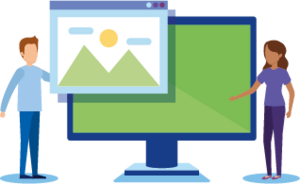
What Is Computeam Connect?
Ultra fast internet connectivity, pro actively managed for enhanced reliability with a cloud based, AI driven, Industry leading, filtering and safeguarding solution, enhancing student safety on any device in any location, all provided as a managed service by leading education specialists Computeam.
We’ve got filtered access in our school, why do we need a better one?
Yes as a responsible educator you’ve got an internet filter but does it have advanced Safeguarding at the core of its makeup?
For many years web filters have focused on blocking inappropriate websites, however browsing now accounts only for a small fraction of student internet activity, with social media, email, search and cloud document sharing predominant. Securly utilises AI and sentiment analysis to monitor student social media, email, and cloud documents for activity which effects life offline, such as bullying, self harm, and suicide. With real time alerting, plain language logging and delegated administration the system provides timely information to safe guarders and teachers.
Your filter detects student safety issues, but what does it do when it detects something?
We have reports and alerts. Reports can be run to investigate issues and to view history and trends. Alerts on the other hand are instantaneous. When the system detects something serious, such as bullying, self harm, threats of violence or danger of suicide – someone needs to know right now. So we have the concept of delegated admin.
Your IT services team (if you have inhouse skills) or Computeam handle the techie stuff – but safety alerts are sent immediately to appropriate people. Perhaps the designated safeguarding lead, the head of year and the form tutor. This means that each responsible person receives just the alerts that they need to worry about – not all of the alerts. These people then have access to a simple “designed for teachers” reporting system so that they can investigate the context and urgency of any alert.
Will we still need an on premise filter?
Computeam provide a router/firewall as part of the Computeam Connect managed service and Securly does the rest in the cloud , for any user on any device , anywhere!
In my school pupils can take devices home, how does that work?
Any Device, Any Location filtering provided by DNS filtering and Page Scan technology offers age appropriate protection even from zero day web sites. With Google Apps for Education and Active Directory integration, Securly provides a “log-in once” single sign-on environment.We even have a Parent Portal which gives parents a view of their child’s online activity by providing snapshots of search histories and sites visited, delivered via user-friendly dashboards and e-mail reports! When school devices are at home appropriate filtering parameters may be set by parents, enabling them to tighten or relax filtering rules giving control over screen time.
Can you safeguard in areas other than just online/internet activity?
Yes Securly Auditor extends the AI and Sentiment analysis to documents, e-mail and Google Drive. It also enhances PageScan with ScreenScan, which enables advanced nudity detection by using image-analysis AI on screenshots of web pages, facilitating the blocking of individual pictures, pages and previously unseen text free pornographic sites. We use sophisticated Machine Learning algorithms to detect any negative sentiments such as bullying, stalking, or self-harm and notify the parents and relevant school staff about any disturbing behaviour detected.
Social media such as Facebook seems to be problematic to safeguard on, does Securly address that?
Yes Securlys advanced AI extends protection to social media platforms detecting the warning signs of bullying, self harm and even suicide, providing realtime alerts and enabling schools and parents to take appropriate preventative actions. Securly’s sentiment analysis reduces false positives and facilitates greater insight.
How can AI help with filtering?
Most filters simply block known bad web sites and keywords. But the meaning of many words is altered by the context of the sentence they are used in. AI, combined with Sentiment analysis enables our filter to understand positive and negative sentiment.
We are only open 40 weeks a year for around 8 hours a day what happens when we are on holidays or in the evenings?
When your school and safeguarding staff are away, our trained 24 team makes sure no student’s cry for help slips through the cracks. You can take comfort knowing thousands of students are safer today as a result of this effort. Our AI-powered sentiment engine scans Google, Bing, Yahoo and YouTube searches, as well as emails and social media posts to identify signs of self-harm, violence and bullying. Flagged results are sent to our trained 24 analyst team who then analyse the activity in context of the student’s complete digital engagement to determine severity and then alert your staff based on your escalation policy.
What about compliance and legislation such as Prevent?
Securly Complies with UK e-safety and counter terrorism legislation. Meets or exceeds KCSIE and PREVENT guidelines on age appropriate filtering and monitoring. Securly Filter is registered with UK Safer Internet Centre (UKSIC). Implements Met Police CTIRU. Members of the Internet Watch Foundation.
Does it work on Chrome and Ipads?
Yes - it works on any device. Chromebooks, Windows, iOS, MAC-OS, Android – any device in any location.
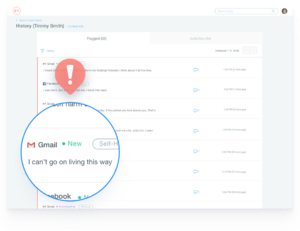
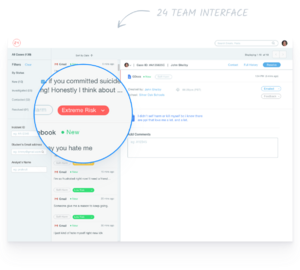
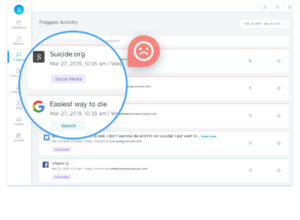
Posted on January 21st 2020


 Learning Locker
Learning Locker Climate project
Climate project