Reading is one of the cornerstones of the education system, often described as the “master skill” of the curriculum, unlocking every other subject. For this reason it's a top priority for educators.
Indeed, teachers require adequate time to engage with students on a one-to-one basis, while they are learning to read, simultaneously analyzing their progress, while always looking for new ways in which to adapt methods to cater for individual needs.

To help in this vital process, Microsoft Teams now comes fully-equipped with Reading Progress—a completely free tool that helps students develop confidence and reading fluency through personally-designed reading experiences.
Teachers can assign sample text of their choosing to every student in their class, then have them read aloud in a video or audio recording that is automatically assessed by the clever AI built into the system, before being passed back to the teacher for further analysis (see the Microsoft Teams Reading Progress example to the right).
Furthermore, the software includes a number of superb features—all designed to help students maximise their reading progress, while also offering educators more time and scope to focus on their day-to-day teaching.
From assignment reviews that gather crucial data, to education insights dashboards to project collective and individual development, Reading Progress offers a wide range of tangible benefits for this core skill set.
Let Computeam take you through some of the features of this excellent new reading software—and see how your school might take advantage of a wholly innovative educational tool.
Regular fluency practice for students
In a traditional classroom environment, fluency checks are a purely individual exercise. Teachers will engage with each student one-to-one to analyse their reading fluency, while the other students are left to work independently on class assignments. From a purely time and logistics standpoint, there are a number of obstacles to contend with in a classroom of up to 30 students, and opportunities for effective reading fluency practice can be limited.
With Reading Progress, educators can invest more time in fluency practice–with less potential for disruption. With a host of excellent Immersive Reader features to support those with additional needs, Reading Progress offers all students the opportunity to receive regular personalised fluency checks—either at school or at home.
Increased dynamism and flexibility
Educators have the capacity to upload passage from a Word or PDF document, or quickly gain access to sample texts using ReadWorks. Students can then read and record these passages aloud for an educator to assess at their own leisure.
This offers widespread flexibility and reduces the need for students to submit reading assessments in a rigid, time-sensitive environment. This, again, is a key feature for reducing the chance of classroom disruption while a teacher is occupied with an individual student.
Teachers can also designate students from their class to find specific passages based on their reading capacity or interests. Furthermore, to create less pressured conditions—in order for students to read confidently and without the fear of failure—this feature allows for multiple attempts.
With the increase in fluency data, teachers can be dynamic in their approach to cater for students’ specific needs. In the long term, increased flexibility will help children improve comprehension and build self-assurance with their reading.
The power of AI-assisted review
Reading Progress streamlines the entire assignment review process. Using inbuilt auto-detect for AI-powered estimations of student errors, teachers are able to recognise trends and use the data to shape future processes. Teachers will always have the autonomy to manually overwrite suggested errors, giving them full capacity to tailor the review tool.
For increased flexibility and productive outcomes, correct words per minute and Accuracy Rate are automatically modified as each submission is assessed. Teachers can listen to passages as many times as required, while also having the ability to focus in on any specific word for review.
All-in-all, we think this is a potential game-changer for early reading fluency, saving teachers countless hours and giving every pupil an opportunity progress at their own pace, using tools that adapt to their individual learning needs. What’s more, it's free!
How can we help?
If there’s anything you’d like to discuss with Computeam about this excellent new feature available in Microsoft Teams—or require any help with set-up or training —then please get in touch.
As Microsoft Gold and Microsoft Global Training Partners, we have all the expertise and know-how to assist you implementing the Reading Progress tool and ensure that it works for you and your school.
Posted on January 17th 2022


 Learning Locker
Learning Locker Climate project
Climate project