For some time now, key systems and IT services have been gradually moving towards the cloud—meaning all software and key data can be accessed easily via a web browser: by anyone, from anywhere, on any device.
During the pandemic, a time in which everyone was required to work, teach and learn remotely, this trend accelerated. Following lockdown, after the benefits of these online practices became apparent, the majority of schools decided to move to a cloud-based MIS system. At the heart of this transition, Computeam have helped over 300 schools to move their documents and data to a cloud storage platform: either Microsoft SharePoint or Google Drive.
With some form of normality resumed, and pupils and teachers all now back in the same building, the essential IT service in schools is now connectivity—from the in-school network, to the external link to the internet…this is your gateway to all cloud services.
Like most IT services, connectivity can be complicated, and comparing offerings from several different providers can be somewhat of a challenge. Computeam Connect aims to simplify the connectivity service by bundling together everything a school needs for their internet connection, along with bespoke consultancy to ensure the on-site network is up to scratch.
Internet Connection
When it comes to a functional and effective internet connection for your school, reliability is just as important as speed. For most larger schools, a leased line—dedicated fibre optic cable with a guaranteed speed of at least 100Mbps—is a must-have if they plan to move fully to the cloud.
Some rural and smaller schools may need to balance the high cost of a leased line versus relatively small demand, and opt for a business-grade FTTC or FTTP connection instead. Either way, look carefully at the SLA (Service Level Agreement) that comes with your connection, and always consider whether you can re-invest some of the savings of a cloud strategy (e.g. no more expensive on site server) into some form of backup or “failover” line too for added peace of mind.

Firewall & filtering
These are essential features for any school. Generally, the firewall is for external network security and management, while the filtering service is all about safeguarding children in both school and home environments.
An effective filtering service also avoids the issue of overblocking, and these days there are advantages to using a cloud-based filter which allows devices to be protected even when they leave site, as well as cutting down further on in-school hardware.
Internal network or LAN
The Local area network (LAN), made up of network switches and the cabling that connects them together and to your devices, is potentially the largest IT capital cost for schools but is essential as device numbers continue to increase.
The move towards flexible, less power-hungry mobile devices means most schools require fewer switches than in the past, but they need to be high quality and capable of backbone speeds, that all-important link between the switches themselves, of 10Gb or more.
Wireless network
As pupils returned to classrooms after the pandemic with a new laptop or Chromebook issued by the DfE, many schools found their wireless networks to be inadequate. This is another key investment area that can be complicated without the right guidance. While we would recommend deploying a new system based on WiFi 6, it’s important to note that a fast Wi-Fi system plugged into an old, slow switch, will only operate at the speed of its slowest component.
Accurate budgeting
As technology develops and becomes more expensive, it will become much harder for organisations to keep pace with the latest ICT. In the long-term, this will have an increased impact throughout the teaching and learning framework.
Exploring your leasing options with global technology mainstays like Acer, customers can choose to pay a fixed fee on a monthly, quarterly, or annual basis, ensuring they are able to follow the most up-to-date trends and standards. Increasingly, more products and services are being delivered on a subscription-based model to aid in minimising the impact of organisations falling behind.
Further guidance
As we said, connectivity can be a complex issue, so it's encouraging to see that the DfE have recently issued some formal guidance for schools:
Broadband for schools: introductory guide for senior leaders
Network switching standards for schools and colleges
Wireless network standards for schools and colleges
HOW CAN WE HELP?
As you'd expect, Computeam Connect services are compliant with all of these new DfE standards, and what's more, we're very happy to consult and advise schools on the options free of charge before any headteacher makes what could be their single most important IT investment in school IT support. So, why not get in touch and discuss your options? We’re here to help.
Get in touch





 Learning Locker
Learning Locker Climate project
Climate project